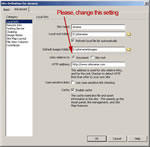FAQ - Page
Frequently Asked QuestionsFaq Categories
- Common Questions
Answers about Common Questions - HTML5 Music Player
Answers about HTML5 Music Player - HTML5 Video Player
Answers about HTML5 Video Player - Audio and Video Player
Answers about Audio and Video Player
Common Questions
The FAQ contains the answers to the most frequently asked questions. Please check these FAQ entries before contacting our suport service.
Select a question to access to the answer.
- Are these extensions like Adobe software and other extensions which allow use on a laptop as well as a main computer by the same person?
- I'm getting this error message "Is not possible to create data structure.". What is wrong?
- Are these extensions MAC compatible ?
- When I preview my web page atfer I get this message in my Internet Explorer,"To help protect your security, Internet Explorer has restricted...". What is the problem?
- I'm getting this error: "TypeError: THE_DOM has no properties" . There is a workaround?
Answers
Are these extensions like Adobe software and other extensions which allow use on a laptop as well as a main computer by the same person?
We offer the extensions as "one time purchase" products. This means:
Go to the questions list
1- You can use it on all your computers.
2- You can use the extension on as many websites as you want (no limit), this includes your own websites and websites created by you for other pleople.
3- You can't redistribute the extension.
4- You can't rebrand the product.I'm getting this error message "Is not possible to create data structure.". What is wrong?
Please, change the "Links relative to" setting in Dreamweaver(8 or later). See the image for details.If this setting does not solve the problem, then follow these steps:
- Restart Dreamweaver
- Be sure that you have a local web site defined in Dreamweaver
- Open the page where you want to insert the extension(this page must be saved previously into your web site)
- Try to insert the extension again
Are these extensions MAC compatible ?
Yes, our extensions are tested, approved and published in the Adobe Exchange site by the Adobe Exchange Team. This assures compatibility with most Dreamweaver versions, browsers and platforms.
Go to the questions listWhen I preview my web page atfer I get this message in my Internet Explorer,"To help protect your security, Internet Explorer has restricted...". What is the problem?
If you are testing your page directly from your local hard disk in IE 7, this message appears:
"To help protect your security, Internet Explorer has restricted this webpage from running scripts or ActiveX controls that could access your computer. Click here for options."
In IE 7 this message appears when you test a web page that contains a script or Flash item directly form your local hard disk. When you upload your page to an online web server that message does not appear.
The address from a web server must start with http:// or https:// . On the other hand if the address start with C:\ or file:// then you are testing it from your local hard disk.
Just upload your web page to your web site and you will see that the error disappears.
Go to the questions listI'm getting this error: "TypeError: THE_DOM has no properties" . There is a workaround?
Please follow these steps:
- Check if you have defined a local web site at dreamweaver.
- Check if you have saved the page into your local web site.
- If you are using Dreamweaver templates, check if your templates allow an "Editable Region" in the <HEAD> section of the HTML code.
- Mark the "Use case-sensitive link checking" option in the site settings and recreate your site cache.
- After these checks, please restart your Dreamweaver and try again.
- Check if you have defined a local web site at dreamweaver.